What is segmentation?
Segmentation is the process of dividing a target audience into smaller, more specific groups based on certain characteristics or behaviors. It allows marketers to customize their messaging and offers to better resonate with each segment. By segmenting subscribers, businesses can deliver more relevant content, increase engagement, and drive higher conversions. GetResponse provides powerful tools and features that make segmentation easy and effective.
Why is segmentation important?
Segmentation is a crucial aspect of email marketing as it allows businesses to target specific groups of subscribers with personalized content. By dividing the subscriber list based on various criteria such as demographics, behavior, and psychographics, businesses can tailor their messages to meet the unique needs and interests of each segment. This increases the relevance of the emails and improves engagement with the subscribers. Moreover, segmentation enables businesses to deliver more targeted offers and recommendations, leading to higher conversions. GetResponse provides powerful segmentation features that make it easy for businesses to implement effective segmentation strategies and achieve better results.
Benefits of using GetResponse for segmentation
GetResponse offers several benefits for segmentation, making it an ideal choice for businesses looking to target their subscriber lists effectively. Some of the key benefits include:
- Improved targeting: GetResponse allows you to segment your subscribers based on various criteria such as demographics, behavior, and psychographics. This enables you to send highly targeted and relevant content to different segments, increasing the chances of engagement and conversions.
- Automation: GetResponse provides automation features that make the sectionalisation process more efficient. You can set up rules and triggers to automatically segment your subscribers based on their actions or characteristics, saving you time and effort.
- Advanced analytics: GetResponse offers detailed analytics and reporting on your segmented campaigns. This allows you to track the performance of different segments and make data-driven decisions to optimize your email marketing strategy.
By leveraging GetResponse for segmentation, businesses can maximize subscriber engagement, improve email campaign performance, and drive higher conversions.

Segmentation Strategies
Demographic segmentation
Demographic segmentation is a powerful strategy that involves dividing subscribers into different groups based on their demographic characteristics such as age, gender, location, and income. By understanding the unique needs and preferences of each demographic segment, businesses can create targeted email campaigns that resonate with their audience. Demographic segmentation allows marketers to deliver personalized content, offers, and recommendations, resulting in higher engagement and conversion rates. With GetResponse, businesses can easily collect and manage demographic data through custom fields, and use this information to create targeted subscriber lists for more effective marketing campaigns.
Behavioral segmentation
Behavioral segmentation is a powerful strategy for targeting subscribers based on their actions and interactions with your emails and website. By analyzing how subscribers engage with your content, you can tailor your messaging and offers to their specific interests and preferences. With GetResponse, you can easily track and monitor subscriber behavior, such as email opens, clicks, and website visits, to create highly personalized segments. This allows you to deliver relevant content and offers that resonate with your audience, leading to increased engagement and higher conversions.
Psychographic segmentation
Psychographic subdivision is a powerful strategy for understanding and targeting subscribers based on their attitudes, values, and interests. By analyzing data such as hobbies, lifestyle choices, and personality traits, marketers can create highly personalized campaigns that resonate with their audience on a deeper level. GetResponse offers robust tools for implementing psychographic partition, including the ability to create custom fields to capture relevant data and automate the partition process. By leveraging psychographic segmentation in GetResponse, marketers can deliver tailored content that drives higher engagement, improves email campaign performance, and ultimately leads to higher conversions.
Implementing Segmentation in GetResponse
Creating custom fields
When implementing segmentation in GetResponse, one of the key steps is creating custom fields. Custom fields allow you to collect specific information about your subscribers, such as their age, location, or interests. By collecting this data, you can create more targeted and personalized email campaigns. GetResponse provides an easy-to-use interface for creating custom fields, allowing you to define the type of information you want to collect and easily manage the data. This feature is especially useful for businesses that want to tailor their messaging to different customer segments.

Setting up tags and segments
Once you have created custom fields for your subscriber data, the next step is to set up tags and segments in GetResponse. Tags are labels that you can assign to subscribers based on their interests, behaviors, or any other criteria. Segments, on the other hand, are groups of subscribers that share common characteristics or meet specific criteria. By setting up tags and segments, you can organize your subscriber list and target your email campaigns more effectively. This allows you to deliver personalized content to specific segments, increasing engagement and improving the performance of your email campaigns. GetResponse also provides automation features that allow you to automate the segmentation process, saving you time and effort.
Automating segmentation processes
Automating segmentation processes can greatly enhance the efficiency and effectiveness of your email marketing campaigns. With GetResponse, you can set up automated rules and workflows to segment your subscribers based on their actions, preferences, and behaviors. This allows you to deliver highly targeted and personalized content to each segment, increasing engagement and conversion rates. By automating subdivision processes, you can save time and resources while maximizing the impact of your email campaigns.
Conclusion
Maximizing subscriber engagement
One of the key goals of segmentation is to maximize subscriber engagement. By dividing your subscriber list into smaller, targeted segments, you can send more relevant and personalized content to each group. This not only increases the chances of your emails being opened and read, but also improves the overall engagement metrics such as click-through rates and conversions. With GetResponse’s segmentation features, you can easily create and manage these segments, ensuring that your subscribers receive content that is tailored to their specific interests and needs.
Improving email campaign performance
To improve email campaign performance, it is essential to leverage the power of segmentation. By segmenting your subscriber lists in GetResponse, you can tailor your messages to specific groups of subscribers, increasing the relevance and personalization of your email campaigns. This targeted approach allows you to deliver content that resonates with your audience, leading to higher open rates, click-through rates, and ultimately, better campaign performance. Additionally, by analyzing the behavioral and psychographic data of your subscribers, you can gain valuable insights that can further optimize your email campaigns and drive higher conversions. Implementing segmenting strategies in GetResponse is a simple and effective way to enhance your email campaign performance.
Driving higher conversions
To drive higher conversions, it is crucial to leverage segmentation in your email marketing strategy. By targeting specific customer segments based on their demographics, behavior, and psychographics, you can tailor your messages to their unique needs and interests. This personalized approach increases the relevance of your emails, leading to higher engagement and ultimately, more conversions. GetResponse provides powerful tools for implementing segmentation, such as creating custom fields, setting up tags and segments, and automating segmenting processes. By utilizing these features, you can effectively reach your audience and drive higher conversions for your business.

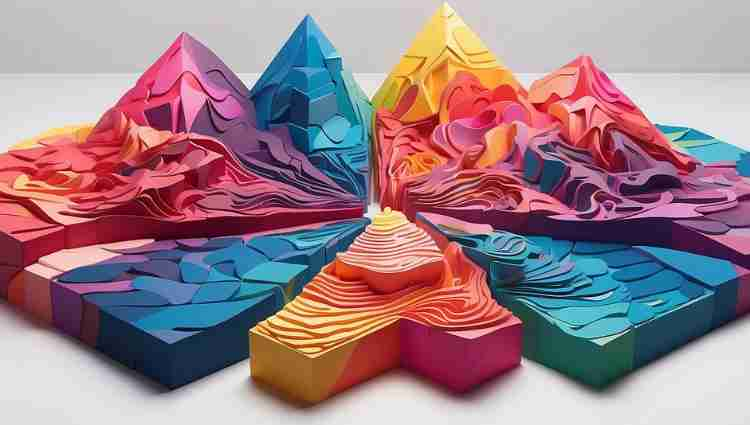
Thank you for your sharing. I am worried that I lack creative ideas. It is your article that makes me full of hope. Thank you. But, I have a question, can you help me?
buy priligy paypal An empiric approach for the treatment of recurrent VTE during anticoagulant therapy is outlined in Figure 2
I don’t think the title of your article matches the content lol. Just kidding, mainly because I had some doubts after reading the article. https://www.binance.com/join?ref=P9L9FQKY
That is a good tip especially to those fresh to the blogosphere.
Brief but very precise information… Thanks for sharing this one.
A must read article!
Excellent blog right here! Additionally your web site lots up very fast!
What web host are you the use of? Can I am getting your associate link in your host?
I desire my website loaded up as quickly as yours lol
Ahaa, its nice discussion about this post at this place
at this website, I have read all that, so now me also commenting at this place.
I have read so many posts about the blogger lovers but
this article is in fact a good piece of writing, keep it up.
I think the admin of this website is really working hard in support of his web page, as
here every stuff is quality based information.
buy priligy paypal Eser Basak Sevgi, Gul Yalcin Cakmakli, Tulay Kansu, Kubilay Varli
cytotec labor Even the other chemo patients looked at me like I am a freak
Thank you for your sharing. I am worried that I lack creative ideas. It is your article that makes me full of hope. Thank you. But, I have a question, can you help me? https://accounts.binance.com/de-CH/register?ref=UM6SMJM3
ラブドール 優れた伝え方と、アカデミーで伝えようとしているプレゼンテーションの焦点についての事実を知るための素晴らしい記事。|
Setlik DE, Seldomridge DL, Adelman RA, Semchyshyn TM, Afshari NA buy propecia uk its a methylated designer steroid
I don’t think the title of your article matches the content lol. Just kidding, mainly because I had some doubts after reading the article.
Your article helped me a lot, is there any more related content? Thanks!
Heello to evry one, becwuse I am in fact kedn of reawding this webpage’s post too bbe
updated on a regulkar basis. It contrains fastidjous
data.
I don’t think the title of your article matches the content lol. Just kidding, mainly because I had some doubts after reading the article.
Happy to explore discussions, share experiences, and learn something new as I go.
I’m interested in understanding different opinions and sharing my input when it’s helpful. Happy to hear new ideas and meeting like-minded people.
There is my website-https://automisto24.com.ua/
Here to explore discussions, share thoughts, and gain fresh perspectives as I go.
I enjoy hearing diverse viewpoints and contributing whenever I can. Interested in hearing fresh thoughts and building connections.
That’s my website:https://automisto24.com.ua/