Welcome to the ultimate guide on how to use Quillbot to unlock your writing potential. Whether you’re a student, a professional writer, or just someone who wants to improve their writing skills, Quillbot is the perfect tool for you. With its advanced AI technology, Quillbot can help you paraphrase and rewrite your text to make it more clear, concise, and compelling.
By using Quillbot, you can save time and effort by eliminating the need to manually rewrite your content. Simply enter your text, and Quillbot will generate alternative suggestions that accurately convey your message. You can choose from different modes such as fluency, standard, creative, artistic, and more, to personalize your writing style.
One of the greatest features of Quillbot is its ability to understand the context of your text. It takes into account the meaning of the words, sentence structure, and overall flow to provide you with the most relevant and accurate paraphrases. This ensures that your writing not only sounds natural but also retains its original meaning.
Whether you’re looking to enhance your essays, articles, or blog posts, Quillbot is your go-to writing assistant. So, let’s dive in and explore how to make the most of this powerful writing tool to unlock your full writing potential.
Understanding how Quillbot works
Quillbot operates on the principle of natural language processing, using advanced algorithms to understand the context and meaning of your text. It takes into account various factors such as sentence structure, word usage, and overall flow to provide you with the most accurate paraphrases. This ensures that your writing retains its original meaning while sounding more polished.
When you input your text into Quillbot, it analyzes the content and generates alternative suggestions based on the selected writing mode. Quillbot offers a range of modes, including fluency, standard, creative, artistic, and more. Each mode has its own unique style and purpose, allowing you to personalize your writing to suit your needs.
Features and benefits of Quillbot
Quillbot offers a wide array of features and benefits that can significantly enhance your writing process. Here are some of the key features that make Quillbot a must-have writing assistant:
1. Paraphrasing and rewriting made easy
Gone are the days of manually rewording your text. Quillbot simplifies the process by providing accurate and relevant paraphrases with just a few clicks. Whether you need to rephrase a sentence, rewrite a paragraph, or revamp an entire document, Quillbot has got you covered.
2. Contextual understanding for natural-sounding results
Quillbot’s AI technology goes beyond simple word replacement. It understands the context of your text, ensuring that the generated paraphrases maintain the original meaning while sounding natural and coherent. This eliminates the risk of miscommunication and ensures that your writing resonates with your audience.
3. Time-saving and efficient
With Quillbot, you can save valuable time and effort. Instead of spending hours rewriting your content, you can simply input your text and let Quillbot do the heavy lifting. This frees up your time to focus on other important aspects of your writing, such as research and editing.
4. Multiple writing modes for personalization
Quillbot offers various writing modes to cater to different writing styles and purposes. Whether you’re aiming for a formal tone or a creative flair, Quillbot has the right mode for you. Experiment with different modes to find the one that best matches your unique writing style.
Using Quillbot for paraphrasing and rewriting
Paraphrasing and rewriting are essential skills for any writer. Quillbot simplifies these tasks by providing accurate and relevant alternatives to your original text. Here’s how you can make the most of Quillbot for paraphrasing and rewriting:
1. Input your text: Start by copying and pasting your text into Quillbot’s interface. This can be a sentence, a paragraph, or an entire document.
2. Choose your writing mode: Select the writing mode that best suits your writing style and purpose. If you’re looking for a more formal tone, choose the standard mode. If you want to inject creativity into your writing, opt for the creative or artistic mode.
3. Review and refine: Quillbot will generate alternative suggestions based on your input. Take the time to review the suggestions and choose the ones that convey your message accurately. You can also make further adjustments to the paraphrases to ensure they align with your writing style.
4. Integrate the paraphrases: Once you’re satisfied with the paraphrases, integrate them into your writing. Be sure to review the flow and coherence of your text to ensure a seamless transition between the original and paraphrased content.

Enhancing your writing with Quillbot’s advanced options
Quillbot offers advanced options that can take your writing to the next level. These options allow you to refine your text further and ensure maximum clarity and impact. Here are some of the advanced options you can explore:
1. Synonyms: Quillbot’s synonym feature allows you to replace specific words with their synonyms. This can help diversify your vocabulary and add depth to your writing.
2. Word flip: The word flip option allows you to switch the order of words or phrases in a sentence. This can be useful for creating varied sentence structures and adding a touch of flair to your writing.
3. Sentence compression: Quillbot’s sentence compression feature condenses long and complex sentences into shorter, more concise ones. This can improve the readability of your text and make it easier for your audience to grasp your message.
4. Grammar and punctuation enhancement: Quillbot’s grammar and punctuation enhancement options help you identify and correct errors in your writing. This ensures that your content is grammatically correct and professional.
Improving grammar and sentence structure with Quillbot
Good grammar and sentence structure are crucial for effective communication. Quillbot can help you improve both by identifying and suggesting corrections for errors in your writing. Follow these steps to enhance your grammar and sentence structure:
1. Input your text: Copy and paste your text into Quillbot.
2. Activate grammar and punctuation enhancement: Enable the grammar and punctuation enhancement options to identify errors in your writing.
3. Review and apply suggestions: Quillbot will highlight errors and provide suggestions for corrections. Review the suggestions and apply the ones that improve the clarity and correctness of your writing.
4. Learn from the suggestions: Take note of the corrections suggested by Quillbot to improve your own writing skills. Over time, you’ll become more adept at identifying and rectifying grammar and sentence structure issues.
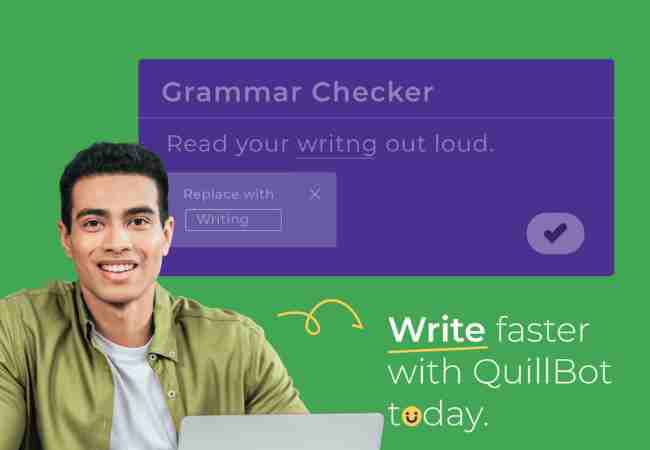
Using Quillbot for language translation
Quillbot isn’t just limited to English. It also offers language translation capabilities, allowing you to translate your text into different languages. This can be particularly useful if you’re working on multilingual projects or need to communicate with a global audience. Here’s how you can use Quillbot for language translation:
1. Select the translation option: Choose the translation option from Quillbot’s interface.
2. Input your text: Copy and paste the text you want to translate into Quillbot.
3. Choose the target language: Select the language you want to translate your text into.
4. Review and refine: Quillbot will generate the translation for you. Review the translation and make any necessary adjustments to ensure accuracy and clarity.
Integrating Quillbot into your writing workflow
To make the most of Quillbot, it’s important to integrate it into your writing workflow. Here are some tips on how to seamlessly incorporate Quillbot into your writing process:
1. Draft your content: Begin by drafting your content without relying on Quillbot. This allows you to express your ideas freely and capture your unique voice.
2. Use Quillbot for revision: Once you have your initial draft, input it into Quillbot for revision and enhancement. Use the paraphrasing, advanced options, and grammar correction features to refine your writing.
3. Review and edit: After using Quillbot, review the revised version of your content. Make any necessary edits to ensure that it aligns with your intended message and writing style.
4. Proofread: Finally, proofread your content for any remaining errors or inconsistencies. While Quillbot can help with grammar and sentence structure, it’s always important to have a human eye to catch any potential mistakes.
Tips and tricks for maximizing Quillbot’s potential
To unlock the full potential of Quillbot, consider these tips and tricks:
1. Experiment with different writing modes: Don’t be afraid to try out different writing modes to find the one that suits your needs. Each mode offers a unique style and purpose, so play around with them to discover your preferred style.
2. Combine manual writing with Quillbot: While Quillbot is a powerful tool, it’s important to balance it with your own writing skills. Use Quillbot as a guide and reference, but don’t rely on it entirely. Incorporate your own creativity and voice into your writing to make it truly unique.
3. Learn from Quillbot’s suggestions: Pay attention to the suggestions and corrections provided by Quillbot. Use them as learning opportunities to improve your writing skills. Over time, you’ll become more proficient in identifying and rectifying common writing errors.
4. Stay updated with Quillbot’s improvements: Quillbot is constantly evolving and improving. Stay updated with the latest features and enhancements to ensure that you’re making the most of this powerful writing tool.
Conclusion
Unleashing your writing potential with Quillbot
Quillbot is a game-changer when it comes to writing. Its advanced AI technology and powerful features can help you unlock your writing potential and take your content to new heights. Whether you’re a student looking to improve your essays, a professional writer aiming for clearer communication, or simply someone who wants to enhance their writing skills, Quillbot is the ultimate tool for you.
By understanding how Quillbot works, exploring its features and benefits, and integrating it into your writing workflow, you can harness the full power of this writing assistant. So, don’t wait any longer. Unlock your writing potential with Quillbot and watch your content soar to new levels of excellence.


child porn
child porn